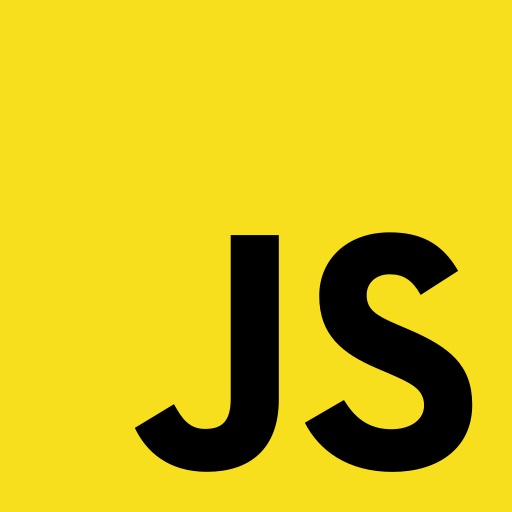安装相关的依赖
npm i eslint@7.23.0 eslint-plugin-vue -D
npm i @typescript-eslint/parser @typescript-eslint/eslint-plugin -D
eslint: ESLint 的核心代码。必须首先安装这个依赖包,因为其他的依赖包建立在它之上。
eslint-plugin-vue:Vue.js 的官方 ESLint 插件,它允许我们使用 ESLint 检查文件中的 Vue 代码。
@typescript-eslint/parser:ESLint 的解析器,用于解析 typescript,从而检查和规范 Typescript 代码。
@typescript-eslint/eslint-plugin:包含了各类定义好的检测 Typescript 代码的规范。
npm i -D eslint-define-config vue-eslint-parser
eslint-define-config:为 .eslintrc.js 文件提供 defineConfig 功能。
vue-eslint-parser:文件的 ESLint 自定义解析器.vue。
npm i -D prettier eslint-plugin-prettier eslint-config-prettier
prettier:prettier插件的核心代码。
eslint-plugin-prettier:将prettier作为ESLint 范来使用。
eslint-config-prettier:关闭所有不必要或可能与Prettier冲突的规则,比如,解决ESLint中的样式规范和prettier中样式规范的冲突,以prettier的样式规范为准,使ESLint中的样式规范自动失效。
可选:
eslint-plugin-import:支持 ES2015+ (ES6+) import / export 语法的规则,并防止文件路径和导入名称拼写错误的问题。
eslint相关配置说明
defineConfig方法里的基本成员:
root:是否开启 eslint。
env:配置编译器宏环境。
parser:eslint-plugin-vue 依赖包规定了 parser 项的设定,详情请移步:如何使用自定义解析器?。
parserOptions:若使用 @typescript-eslint/parser 依赖包作为自定义的解析器,需要配置 parserOptions 属性来设置解析器选项。其详细配置下面会讲。
extends:在此处添加更多通用规则集。
rules:在此处覆盖或添加规则设置。
环境配置env
browser - 浏览器环境中的全局变量。
node - Node.js 全局变量和 Node.js 作用域。
commonjs - CommonJS 全局变量和 CommonJS 作用域 (用于 Browserify/WebPack 打包的只在浏览器中运行的代码)。
shared-node-browser - Node.js 和 Browser 通用全局变量。
es6 - 启用除了 modules 以外的所有 ECMAScript 6 特性(该选项会自动设置 ecmaVersion 解析器选项为 6)。
worker - Web Workers 全局变量。
amd - 将 require() 和 define() 定义为像 amd 一样的全局变量。
mocha - 添加所有的 Mocha 测试全局变量。
jasmine - 添加所有的 Jasmine 版本 1.3 和 2.0 的测试全局变量。
jest - Jest 全局变量。
phantomjs - PhantomJS 全局变量。
protractor - Protractor 全局变量。
qunit - QUnit 全局变量。
jquery - jQuery 全局变量。
prototypejs - Prototype.js 全局变量。
shelljs - ShellJS 全局变量。
meteor - Meteor 全局变量。
mongo - MongoDB 全局变量。
applescript - AppleScript 全局变量。
nashorn - Java 8 Nashorn 全局变量。
parserOptions可用的选项有:
parser:可选的。自定义解析器。比如:@babel/eslint-parser或 @typescript-eslint/parser
ecmaVersion:
可设为 3、5(默认)、6……指定要使用的 ECMAScript 语法版本。
可设为 2015(同6)、2016(同7)、2017(同8)……基于年份的命名。
可设为 “latest”,以使用最新支持的版本。
sourceType:默认是 “script”。当代码在 ECMAScript 模块中时其值需设为 “module”。
allowReserved:可选的。布尔值。如果 ecmaVersion 是 3,就允许使用保留字作为标识符,否则不允许。
ecmaFeatures:可选的。一个对象,指示您想使用哪些附加语言功能:
globalReturn:允许 return 全局范围内的语句。
impliedStrict:布尔值。如果 ecmaVersion 是 5 或更大,就启用全局严格模式,否则无需启用。
jsx:是否启用 JSX。
异常等级配置
“off” 或 0 - 关闭规则
“warn” 或 1 - 开启规则,使用警告级别的错误:warn (不会导致程序退出)
“error” 或 2 - 开启规则,使用错误级别的错误:error (当被触发的时候,程序会退出)
.eslintrc.js文件
const { defineConfig } = require('eslint-define-config')
module.exports = defineConfig({
// 当前配置为根配置,将不再从上级文件夹查找配置
root: true,
env: { // 环境
browser: true, // 浏览器环境中的全局变量。
node: true, // Node.js 全局变量和 Node.js 作用域。
es6: true // 启用除了 modules 以外的所有 ECMAScript 6 特性(该选项会自动设置 ecmaVersion 解析器选项为 6)。
},
/* 指定如何解析语法。*/
parser: 'vue-eslint-parser',
/* 解析器配置 */
parserOptions: {
parser: '@typescript-eslint/parser', // 解析器
ecmaVersion: 'latest', // 5(默认), 你可以使用 6、7、8、9 或 10 来指定你想要使用的 ECMAScript 版本。你也可以用年份命名的版本号,你也可以用 latest 来指向最新的版本。
sourceType: 'module', // 设置为 "script" (默认) 或 "module"(如果你的代码是 ECMAScript 模块)。
jsxPragma: 'React', // 支持 ReactJSX 语法
ecmaFeatures: { // 表示你想使用的额外的语言特性
jsx: true // 启用 JSX
}
},
// https://eslint.bootcss.com/docs/user-guide/configuring#specifying-globals
globals: {
Nullable: true,
},
extends: [
// 扩展使用 vue3 检查规则和eslint推荐规则
'plugin:vue/vue3-recommended',
'eslint:recommended',
// typescript-eslint推荐规则,
'plugin:@typescript-eslint/recommended',
// prettier推荐规则,
'prettier',
'plugin:prettier/recommended',
],
//http://eslint.cn/docs/rules/
rules: {
// 'no-undef': 'off',
// 禁止使用 var
'no-var': 'error',
// 优先使用 interface 而不是 type
'@typescript-eslint/consistent-type-definitions': ['error', 'interface'],
// 禁止any类型,报错关闭
'@typescript-eslint/no-explicit-any': 'off',
// 需要导出函数和类的公共类方法的显式返回和参数类型,报错关闭
'@typescript-eslint/explicit-module-boundary-types': 'off',
// 禁止某些类型如String、Number,报错关闭
'@typescript-eslint/ban-types': 'off',
// 禁止未使用的变量,报错关闭
'@typescript-eslint/no-unused-vars': 'off',
// vue首行缩进两字符
'vue/html-indent': [
'error',
2,
{
// 属性缩进的乘数。默认为1。
attribute: 1,
// 顶级语句的缩进倍数。默认为1。
baseIndent: 1,
// 右括号缩进的乘数。默认为0。
closeBracket: 0,
// 属性是否应垂直对齐到多行情况下的第一个属性的条件。默认为true
alignAttributesVertically: true,
// 忽略节点的选择器。默认是[]
ignores: [],
},
],
// 每行最大属性数关闭
'vue/max-attributes-per-line': ['off'],
// 强制使用驼峰命名
'vue/component-name-in-template-casing': [
'error',
'PascalCase',
{
// 如果true,则仅检查已注册的组件(在 PascalCase 中)。如果false,检查所有。默认true
registeredComponentsOnly: false,
ignores: [],
},
],
// 编辑器里会给prettier错误进行报错
"prettier/prettier": "error",
},
})
配置 .eslintignore
eslint通过.eslintignore 文件或者在 package.json 文件中查找 eslintIgnore 键,来检查要忽略的文件
*.sh
node_modules
*.md
*.woff
*.ttf
.vscode
.idea
dist
/public
/docs
.husky
.local
/bin
.eslintrc.js
.prettierrc
/src/mock/*
配置 .prettierrc
Print Width:打印宽度
Tab Width:标签宽度
Tabs:标签
Semicolons:分号
Quotes:引号
Quote Props:引用对象中的属性
JSX Quotes:在 JSX 中使用单引号而不是双引号
Trailing Commas:尾部逗号
Bracket Spacing:在对象文字中的括号之间打印空格。
Bracket Line:括号线
Arrow Function Parentheses:箭头函数括号
Range:格式化的范围
Parser:指定要使用的解析器。
File Path:文件路径
Require Pragma:需要编译指示
Insert Pragma:插入编译指示
Prose Wrap:散文包装
HTML Whitespace Sensitivity:HTML 空白敏感性
Vue files script and style tags indentation:Vue 文件脚本和样式标签缩进
End of Line:行结束
Embedded Language Formatting:嵌入式语言格式
{
printWidth: 100, // 最大行长规则通常设置为 100 或 120。
tabWidth: 2, // 指定每个标签缩进级别的空格数。
useTabs: false, // 使用制表符而不是空格缩进行。
semi: false, // true(默认): 在每条语句的末尾添加一个分号。false:仅在可能导致 ASI 失败的行的开头添加分号。
vueIndentScriptAndStyle: true, // Vue 文件脚本和样式标签缩进
singleQuote: true, // 使用单引号而不是双引号
quoteProps: 'as-needed', // 引用对象中的属性时,仅在需要时在对象属性周围添加引号。
bracketSpacing: true, // 在对象文字中的括号之间打印空格。
trailingComma: 'none', // "none":没有尾随逗号。"es5": 在 ES5 中有效的尾随逗号(对象、数组等),TypeScript 中的类型参数中没有尾随逗号。"all"- 尽可能使用尾随逗号。
bracketSameLine: false, // 将>多行 HTML(HTML、JSX、Vue、Angular)元素放在最后一行的末尾,而不是单独放在下一行(不适用于自闭合元素)。
jsxSingleQuote: false, // 在 JSX 中使用单引号而不是双引号。
arrowParens: 'always', // 在唯一的箭头函数参数周围始终包含括号。
insertPragma: false, // 插入编译指示
requirePragma: false, // 需要编译指示
proseWrap: 'never', // 如果散文超过打印宽度,则换行
htmlWhitespaceSensitivity: 'strict', // 所有标签周围的空格(或缺少空格)被认为是重要的。
endOfLine: 'lf', // 确保在文本文件中仅使用 ( \n)换行,常见于 Linux 和 macOS 以及 git repos 内部。
rangeStart: 0, // 格式化文件时,回到包含所选语句的第一行的开头。
}
配置 .prettierignore
如果存在不想被Prettier格式化的文件,可以忽略格式化。
/dist/*
.local
.output.js
/node_modules/**
**/*.svg
**/*.sh
/public/*
规范查询地址:
eslint规范查询:https://cn.eslint.org/docs/rules/
vue的eslint规范查询:https://eslint.vuejs.org/rules/
typescript的eslint规范查询:https://typescript-eslint.io/rules/