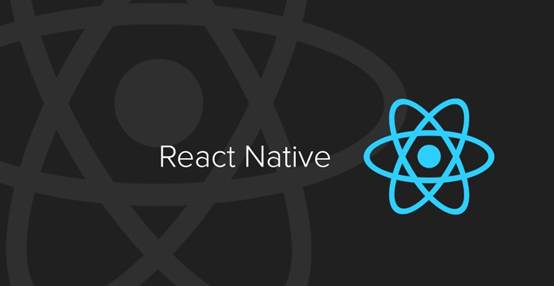vue-router是什么
通过改变 URL,在不重新请求页面的情况下,更新页面视图。
vue-router两种路由模式
history(不带#号),利用URL中的路径(/home),使用pushState和popstate事件构建路由
Hash(带#号),利用 URL 中的hash(“#”),使用window.location.hash获取和hashchange事件构建路由。
设置路由模式
const router=new VueRouter({
mode:'history',
routes:[...]
})
mode 区别:
1.mode:“hash” 多了 “#”
http://localhost:8080/#/home
2.mode:“history”
http://localhost:8080/home
HashHistory
HashHistory 拥有两个方法,一个是 push, 一个是 replace
两个方法:HashHistory.push() 和 HashHistory.replace()
HashHistory.push() 将新路由添加到浏览器访问历史的栈顶
HashHistory.replace() replace()方法与push()方法不同之处在于,它并不是将新路由添加到浏览器访问历史的栈顶,而是替换掉当前的路由
HTML5History
两个方法:pushState()、replaceState()
在HTML5History的构造函数中监听popState
popstate事件会在点击后退、前进按钮(或调用history.back()、history.forward()(调用该方法的效果等价于点击前进按钮或调用 history.go(1))、history.go()方法)时触发。前提是不能真的发生了页面跳转,而是在由history.pushState()或者history.replaceState()形成的历史节点中前进后退
注意:用history.pushState()或者history.replaceState()不会触发popstate事件。
实现代码
<!DOCTYPE html>
<html lang="en">
<head>
<meta charset="UTF-8">
<title>路由原理</title>
</head>
<body>
<button type="button" onclick="history.go(-1)">返回</button><br/>
push模式
<ul>
<li onclick="Router.push(baseUrl)">首页</li>
<li onclick="Router.push(baseUrl+'news')">新闻</li>
<li onclick="Router.push(baseUrl+'product')">产品</li>
</ul>
replace模式
<ul>
<li onclick="Router.replace(baseUrl)">首页</li>
<li onclick="Router.replace(baseUrl+'news')">新闻</li>
<li onclick="Router.replace(baseUrl+'product')">产品</li>
</ul>
<div id="app"></div>
<script>
var app=document.getElementById("app"),baseUrl="/router/";
function RouterClass(opts){
this.routes={};
this.curUrl="";
this.mode="";
if(opts){
this.mode=opts.mode;
if(this.mode==='history'){
this.eventHistoryRouter();
}else{
this.eventHashRouter();
}
}else {
this.eventHashRouter();
}
}
RouterClass.prototype.route=function(path,callback){
this.routes[path]=callback || function(){}
};
//hash模式
RouterClass.prototype.hashRouter=function(){
this.curUrl=window.location.hash.slice(1) || '/';
if(this.curUrl != '/'){
this.routes[this.curUrl]();
}
};
//监听hash模式路由
RouterClass.prototype.eventHashRouter=function(){
window.addEventListener("load",this.hashRouter.bind(this));
window.addEventListener("hashchange",this.hashRouter.bind(this));
};
//history模式
RouterClass.prototype.historyRouter=function(){
this.curUrl=window.location.pathname;
if(this.curUrl != '/'){
this.routes[this.curUrl]();
}
};
//监听history模式路由
RouterClass.prototype.eventHistoryRouter=function(){
window.addEventListener("load",this.historyRouter.bind(this));
window.addEventListener("popstate",this.historyRouter.bind(this));
};
//push模式跳转页面
RouterClass.prototype.push=function(url){
if(this.mode==='history'){
window.history.pushState({},null,url);
this.routes[url]();
}else {
url="#"+url;
window.location.href = url;
}
};
//replace模式跳转页面
RouterClass.prototype.replace=function(url){
if(this.mode==='history'){
window.history.replaceState({},null,url);
this.routes[url]();
}else {
url = "#" + url;
window.location.replace(url);
}
};
var Router=new RouterClass({
mode:"hash" //hash:带#号,history:不带#号
});
Router.route(baseUrl,function(){
app.innerHTML="首页"
})
Router.route(baseUrl+'news',function(){
app.innerHTML="新闻页面"
})
Router.route(baseUrl+'product',function(){
app.innerHTML="产品页面"
})
</script>
</body>
</html>